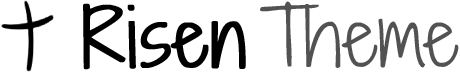Allen & Heath QU32 quick start guide
- Turn on the sound desk at the plug
- Turn on the sound desk from the button on the back
- Log in. The basic user can only control the faders and mute buttons.
- Turn on the stage boxes
- Turn on the amps and speakers after the desk
- You will see only one layer. If you press SEL on a channel, you can see its name on the screen.
- The fader on the far right is the master fader for the overall volume
- Make sure on the right-hand side the LR blue light is lit. If it is not lit, press the button below it
- The faders match the numbers on the stage apart from the faders at the right which are for anything plugged into the desk at the back:
- Lapel
- Wireless hand-held
- PC
- CD Player
- Phone
- If a red light is above a channel it is muted and will not be heard from any output
- You need to bring the fader for an input up to about zero for it to be heard
How to shut down
- Turn the amps and speakers off before the desk
- Press the button on the right of the screen that says Home
- Tap the button on the screen that says home
- Press shut down
- Press yes
- The mute buttons will go a more pink red
- Turn off the sound desk at the back
- Turn off the sound desk at the switch