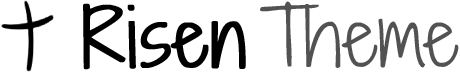- Plug everything in first
- Make sure you can get a sound from each input, this is called a line check
- Unmute one input at a time rather than turning on all of them at once, this way, you can be sure that you are hearing the one you are testing.
- Set the gain
- With each input (if you can) ask each performer to play their instrument or sing into their microphone ]
- You need to press PAFL / PFL or select the channel on the desk and raise the gain until the meters are just hitting the zero section
- If an input is too quiet you need to raise the gain
- If a red light is flashing on an input, the channel is coming into the desk too loud (peaking). You need to lower the gain.
- Try and avoid sharing inputs
- It’s bad practice to let two people use the same microphone as you can’t control their levels individually
- Try and avoid sharing the same input for the PC as a mobile phone i.e. swapping them over as you need them as the levels can be different between changeovers.
- Unmute everything and bring all of the faders up to zero to check that they aren’t going to feed back if they are all on together.
- Bring the master fader up to where sounds correct
- Try and get the band to play together so that you can get your faders to a good position (to where you think sounds best) and then you can mute them in that position until you are ready.
- Don’t forget to test that the mics are coming out at a fair volume to the wedges and that they aren’t going to feedback.
Just a general tip about playing music from the back: Try and get a copy of the music in advance ripped onto a reliable computer so that you can double click on the correct one rather than relying on playing the correct track number from a CD or phone.
When playing from a mobile phone, put the phone onto aeroplane mode and silent to prevent phone calls and notifications being played across the speakers.