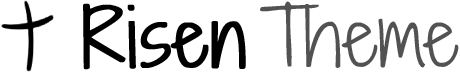Table of Contents
Instructions
Plug in
Pulpit Microphone
- In the sound room you will need to find:
- 1 Gooseneck microphone the one that does not have purple tape on it from the
box in the cabinet (cabinet requires a key) - 1 Microphone cable from the trolley
- 1 Gooseneck microphone the one that does not have purple tape on it from the
- Plug the microphone cable into the microphone and the other end into socket number
18 which you will find in the covered box set into the stage in front of the pulpit.
Piano
Normally, this is left plugged in and you only need to switch it on.
- You will need to find:
- 2 DI Boxes, these are either at the front of the hall beside the piano or in the
trolley - 2 Microphone cables
- 2 quarter-inch jack leads (also known as guitar leads)
- 2 DI Boxes, these are either at the front of the hall beside the piano or in the
- Underneath the keyboard, you will see several sockets to plug in the jack leads. You need to plug these into
Left out and Right out. - The two jack leads need to be plugged into the DI boxes into the socket that says Input
- Each DI box needs a microphone cable plugged into the Output socket.
- The “Left” DI box should be plugged into socket number 1 and the “Right” DI box into socket
number 2 - There is an extension power cable for the piano that can be plugged into another one of the floor boxes if the
piano is not turning on. - You should check at this point that the volume dial on the piano is around the 12 O’Clock position
- The on button for the piano is at the right-hand side of the keyboard
Sound Desk
- Wheel the desk out
- Plug in the white extension lead that is wrapped up and hooked onto the back of the sound desk to a plug in the
sound room itself, running it under the door. This is important as to ensure that it is not
accidentally pulled out. - There is an ether-con cable also wrapped up, hooked onto the back of the desk. This should be
plugged into the socket on the back of the hall. Push it in until you hear a firm click (It will only fit into
one of the 3 sockets on the wall).
Power On
It is important to turn on the sound desk first, before the speakers.
- At the back of the sound desk, press the on button at the right-hand side.
- In the store on the stage, turn on the two plug switches behind the rack of amplifiers. This will turn on the amplifiers, speakers and the DSnake units.
- On the sound desk, you will see 3 options, click Admin
- The password is QU32
- On the right hand of the screen, press the green physical Scenes button
- Tap Trinity Morning
- Tap Recall
- If asked if you are sure, tap yes
Note: The faders will all move into their correct position so mind your fingers 😀
- Unmute the pulpit microphone (see the pulpit label above the faders) by pressing the red
Mute button. The light will go off. - Bring up to the zero (see numbers along the side of the fader) position near the top. Not the very top
as this will cause the screeching feedback noise. - There are two faders for the piano. They copy each other, so you only need to unmute and adjust the fader for
one of them. The piano tends to be very loud, so try bringing the fader to half way and reduce as
necessary. - If you need to adjust the overall volume, because of feedback screeching you can bring down the Master
Fader at the right-hand side of the desk as necessary.
Power Off
You must turn off the speakers first
- In the room beside the stage, turn off the two plugs on the wall behind the rack of amplifiers.
- Do not turn off the sound desk at the plug, it is a computer and you need to shut it down as
follows:- Press the physical green home button beside the screen
- Tap the home tab on the screen
- Tap shutdown on the screen
- If asked are you sure, tap yes
- The mute buttons will dim
- You can now turn off the desk using the power button at the back and unplug as necessary
Pack Up
-
- The microphone cables have a button on one end that you need to press to remove them from what they are plugged
into. The button may be on the socket that the cable is plugged into.
- The microphone cables have a button on one end that you need to press to remove them from what they are plugged
- The ether-con cable is disconnected from the wall by pulling the black sheath back
- The sound desk and the PC go into the sound room
- The cables go in the trolley
- Microphones go into the microphone box in the cabinet in the sound room
- The cables for the piano can stay where they are