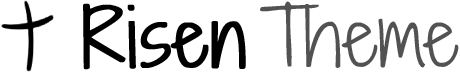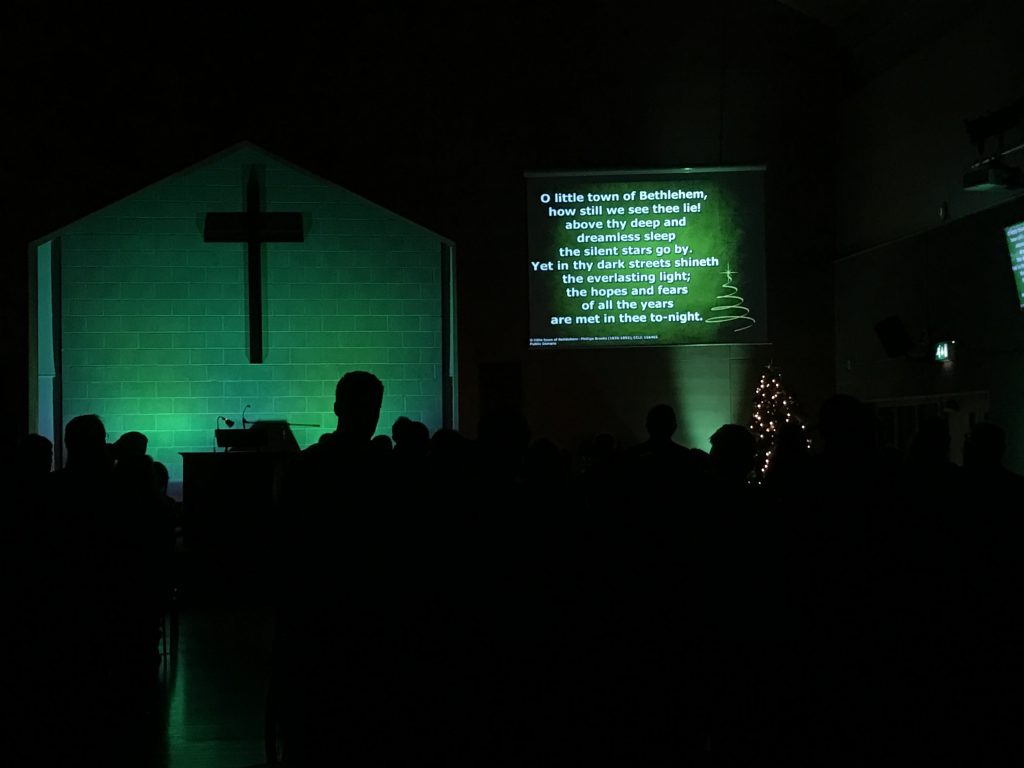Inputs
- Piano L
- Piano R
- George
- Paul
- Drum Box
- Violin
- Clarinete
- Bongo
- Organ L
- Organ R
- Alan Vocal
- Paul Vocal
- Vocal 1
- Vocal 2 (Niamh Solo)
- Vocal 3
- Vocal 4 (Karen Solo)
- Vocal 5
- Vocal 6
- Vocal 7
- Vocal 8
- Pulpit
- Lapel
- Wireless Hand Held
- PC – Video
- CD Player – Music for people walking in
- Reverb Return
Outputs
- Vocal Wedge,
- in 2017 Use two Chromos as for that many people one wedge is too quiet
- Alan Wedge
- Paul Ears
- George Ears
- Organ Wedge
- (Didn’t end up needing this as the organ was below the left speaker and he could hear himself from that fine)
Lights
- 2 Washes on the back wall
- 4 up-lights on each of the 4 radiators at the front
- On the stage, get the light to be hitting 30 cm above the radiator on the wall but don’t let it hit the roof
- Make sure you don’t disturb the projector screen with the beam
- On the hall radiators, You need to be hitting the radiator from about 60cm up the radiator but don’t let it hit the roof.
- There are going to be shadows on these as there are obstructions
- On the stage, get the light to be hitting 30 cm above the radiator on the wall but don’t let it hit the roof
- Try to get a copy of the powerpoint in advance if you want a chance to match the colour of the room to the background colour of the slides.
- I used a DMX desk for this, but if I had been more organised I would have used a laptop with a USB DMX adaptor as this would have allowed me to change the whole room to preset colours with a click of a button rather than having to move sliders to the correct position.
- To keep it simple, I assigned both washes to [1-4] and the 4 up-lights to [5-7] on RGB to ensure that we could change colour quickly.
Just showing off