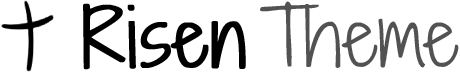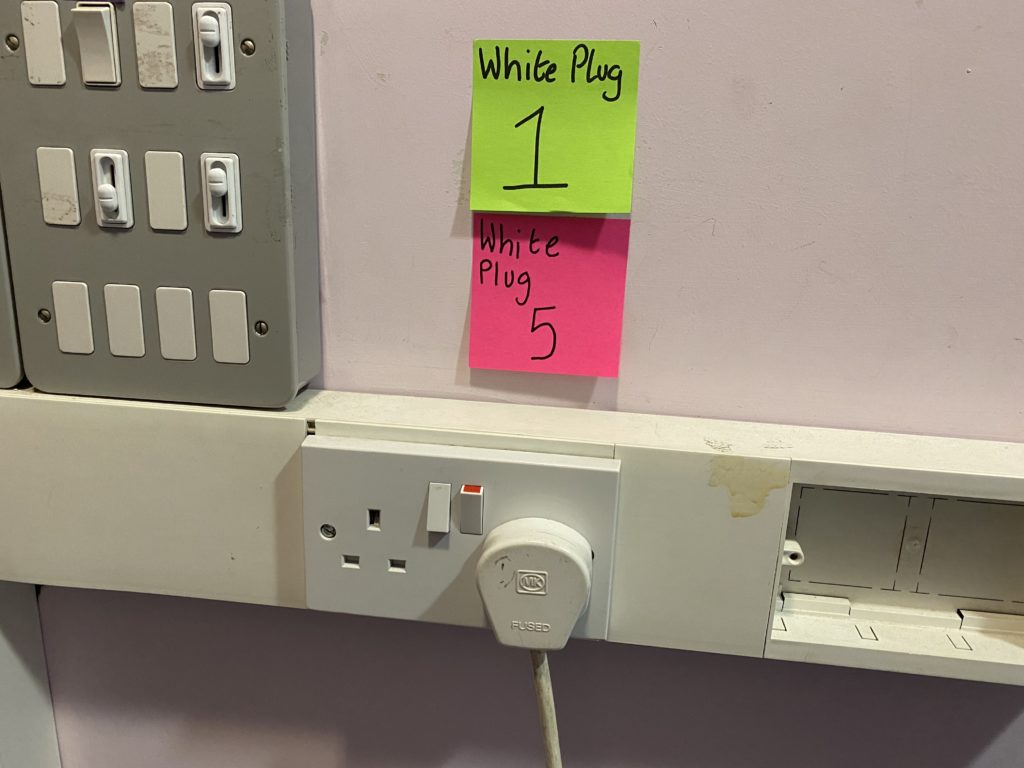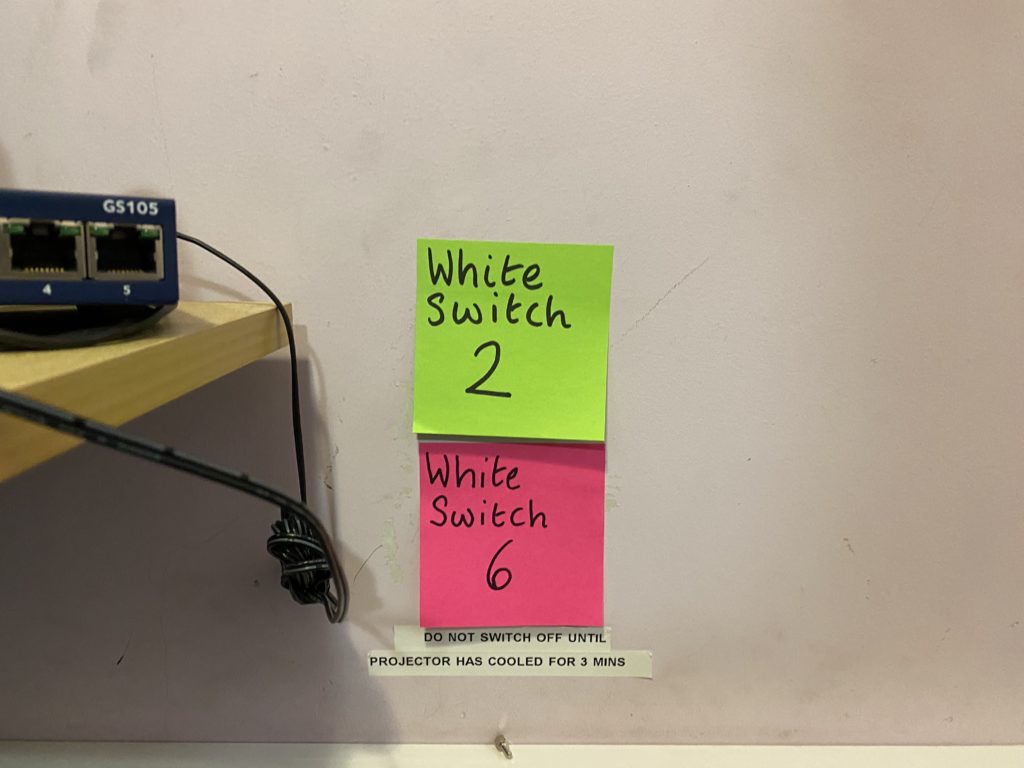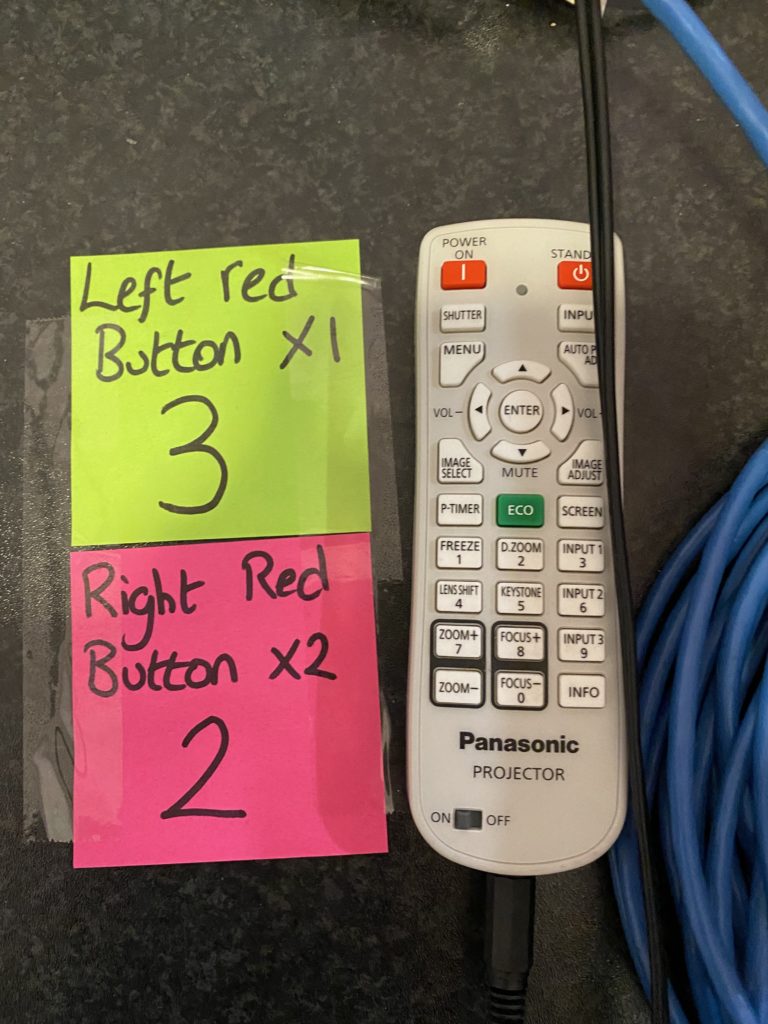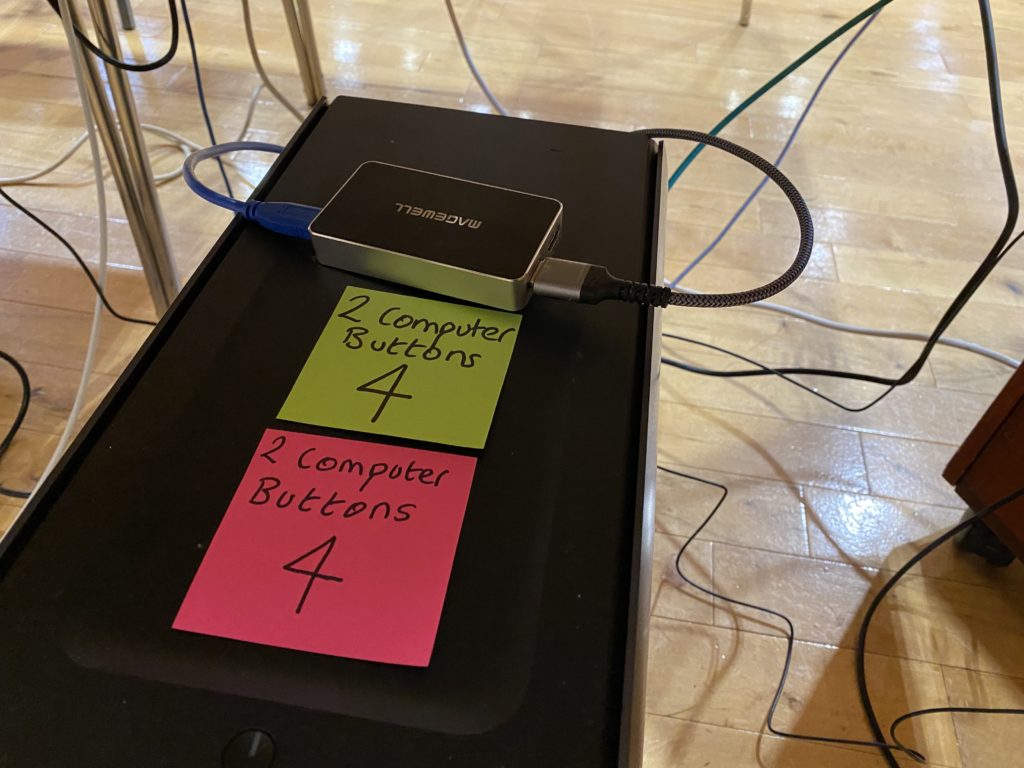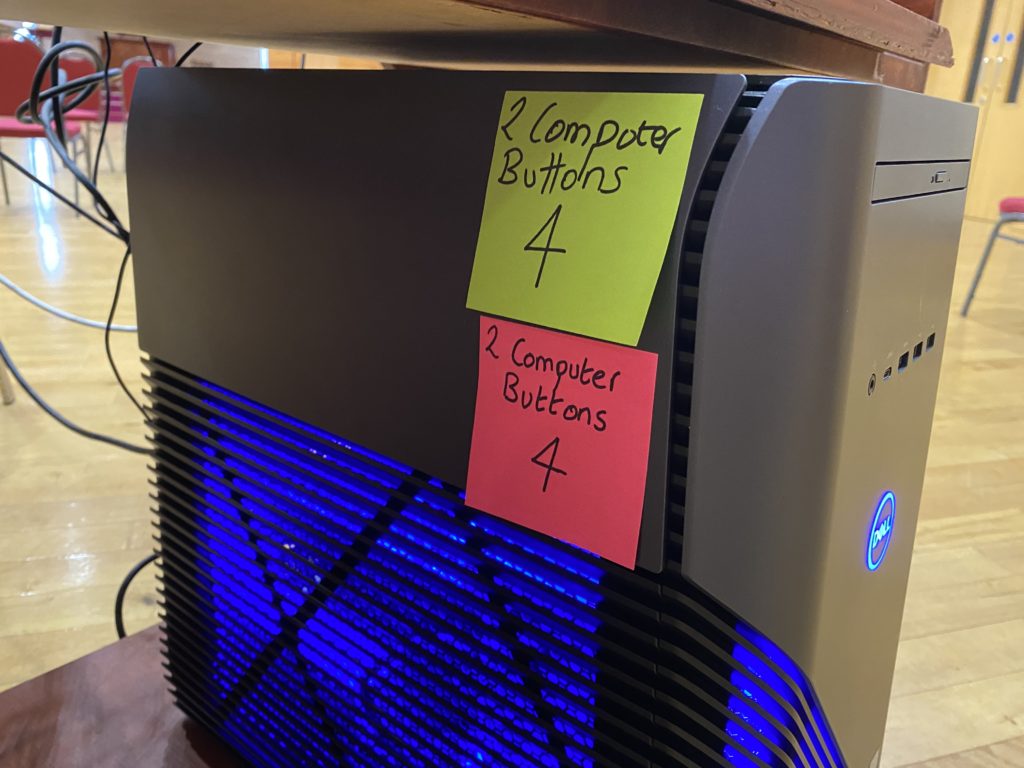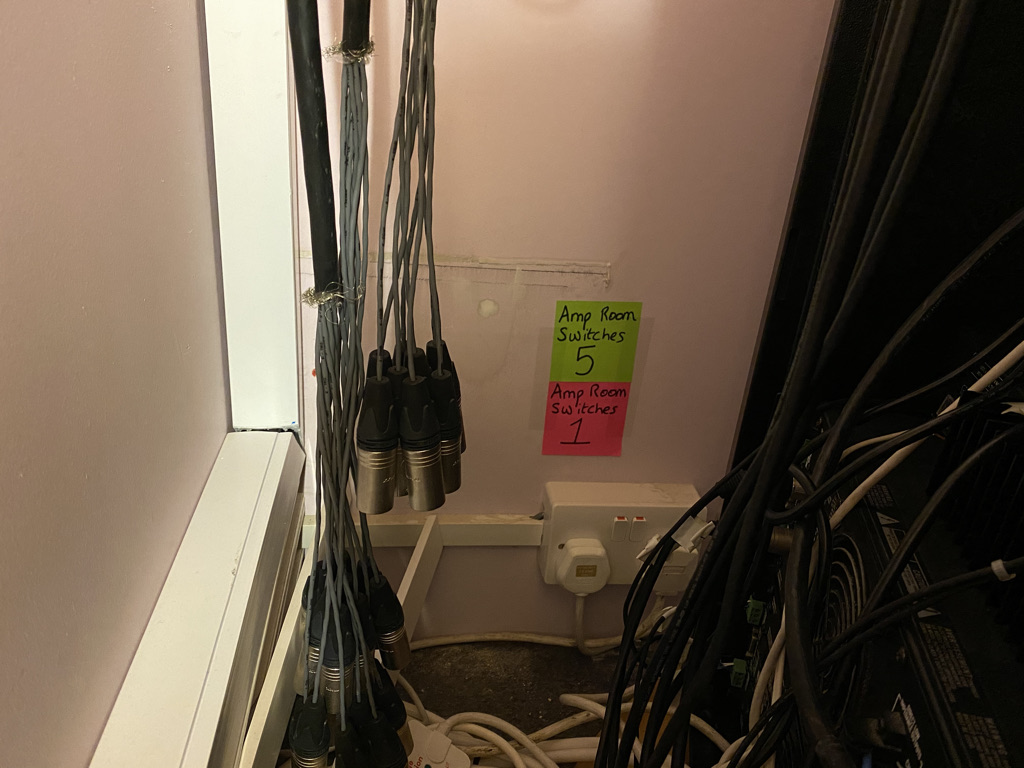In this guide, I’m going to explain how to switch all of the equipment on and off. There are only 6 buttons/switches that you need to know.
The order is important, but don’t worry about remembering it. The steps are labelled in PostIt notes at each one. Green means go and red (well, pink) means stop.
Switching the System On
We are following the Green PostIt notes.
The first 3 switches are in the sound room at the back of the hall.
1: The white plug inside the door
2: The white switch on the wall
3: On the white remote, press and hold the red at the top left for 1 second.
4: Press the on button on the 2 computers
Check at this point that the sound desk has turned on. If you don’t see any lights on it, you may have to press the power button at the back.

5: Go to the cupboard at the front left of the hall. Inside, you’ll find a black metal cabinet. Behind the cabinet, there are 2 switches to turn on.
6: On the sound desk, at the right side press the button labelled “Easy Mode”. This will make the desk jump into the easiest to use settings.
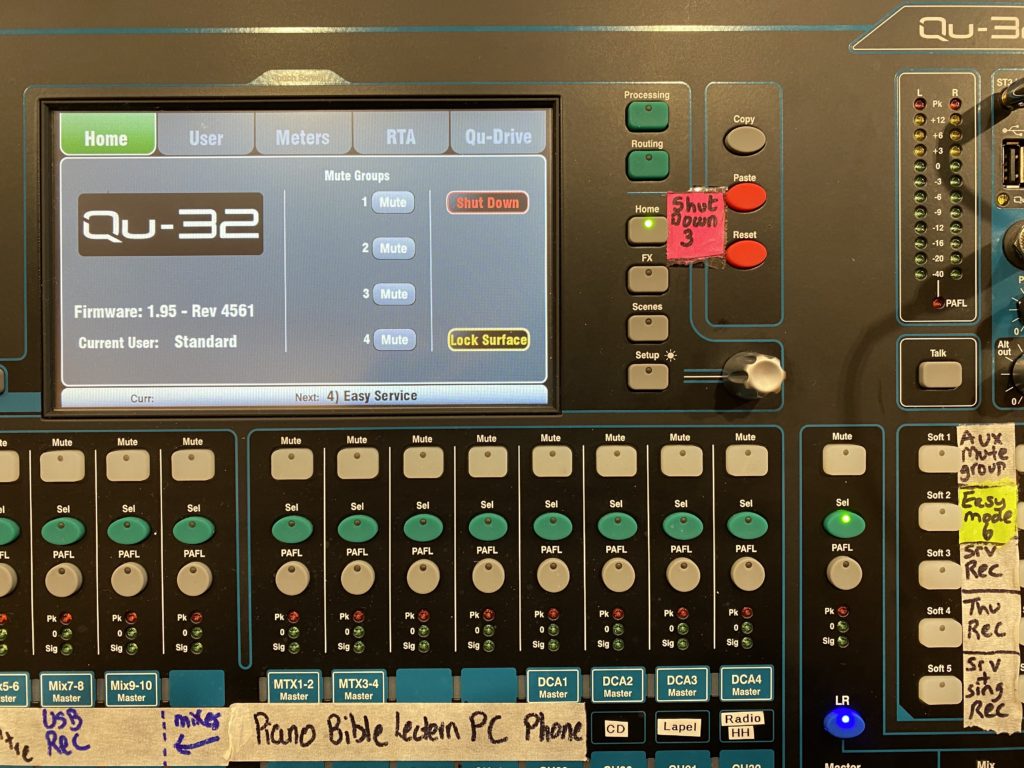
Switching the System Off
It’s almost all of the same steps to turn the system off, just in a different order. We’re following the pink PostIt notes this time.
1: Turn off the 2 switches in the amp room
2: Use the white remote again. This time press the button at the top right twice. This will turn off the projector.
3: On the sound desk, press the grey “Home” button at the right of the screen. Then tap the green on-screen button that also says “Home”. Now tap “Shut Down” then “OK”. When the screen says “It is now safe to shut down QU32” you can move onto step 4.
4: Press the 2 computer buttons to shut down the computers. If you prefer, you can shut them down the way you normally would. When they have both shut down, you can move onto step 5.
5: Turn off the white plug in the sound room
6: Walk down to the data projector. Look up at the projector at the red light. You’ll need to wait until it stops flashing before this step. It can take up to 3 minutes to stop flashing. Once it’s solid red, turn off the white switch in the sound room.