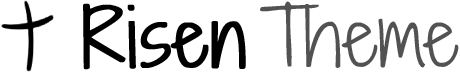Scheduling a stream
YouTube Open YouTube You need to be logged into the Trinity YouTube account Top right of screen click Create > Go Live Schedule a stream to go live at 9:55 am: Click on the Manage tab Click “Schedule Stream” Click Reuse Settings Update the details to be the current Sunday and any other details about […]