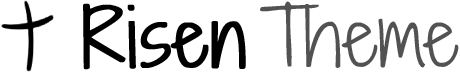For the scheduled Live Stream on YouTube, you will need to provide a “thumbnail” image. A thumbnail is the photo that you click on to view a video.
Thumbnails are how most people find the correct video. Most people don’t read the video title or description.
So that each video is unique and distinctive, we use a thumbnail that has the date in large letters on top of a photo of the church. That way our viewers will know that it’s us.
This page has a handy feature which automatically creates the thumbnail for you. If you right click on the image and select “Save As Image” you can download the image to use.
For convenience it will show you this Sunday and next Sunday. During the week, you will notice that both thumbnails show the same date however, on a Sunday it will show ‘todays‘ Sunday date and next Sundays date.
This way you can set up next week ahead of time.